Risk management is undoubtedly one of the most important aspects of any successful project or business strategy. Let me put it this way: the success of your business hinges on effective risk management.
As a result of evolution in tech, new regulations, and even shifts in the market, there will always be a need for risk management. The reason is that it helps organizations to identify and address potential risks that could impact their business. This is why at SmartRiskSheets, we’ve brought you information on the use of risk management tools.
What are risk management tools?

Risk management tools refer to software, applications, or systems that are designed to help businesses handle the risk management process. They make it easier for teams to work proactively through well-structured ways to analyze and address risks.
The main reason for using risk management tools is to identify possible risks, conduct risk assessments, and also plan out measures to address the risks across business operations. This approach helps create a proven method to analyse risk and create a solid risk management plan.
What Are the Benefits of Risk Management Tools?
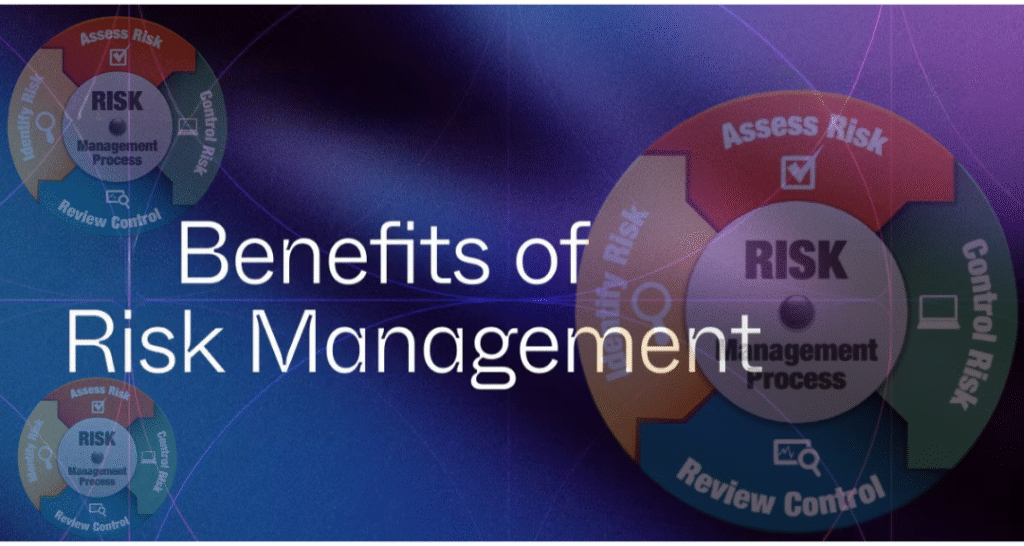
Risk management tools offer businesses several advantages in order to effectively address risks. Since advancement in technology keeps rising, global uncertainties continue to rise. As a result, these tools are necessary to provide several key benefits, including:
1. Identification of Financial Risks
They help to bring to light potential risks that can affect the entire company’s financial health. They may consist of software that can monitor interest rates, stock prices, commodity prices, operational risk, credit risk and regulatory risk.
2. Increased Efficiency
When tools are in place to detect risks and also combat risks, efficiency becomes the order of the day. It becomes easy to automate different aspects of the risk process.
3. Mitigate Unavoidable Situations
The truth is, one can’t be too careful. However, some situations could go beyond one’s control regardless of how careful you are. These tools can reduce the effect of the risks if it eventually happen.
4. Informed Decision Making
Risk management tools help predict future events, costs, revenue and investments. Since these events can come with uncertainties, businesses can make informed decisions by balancing risks against rewards.
5. Enhanced Communication and Compliance
Lastly, they create a better communication between stakeholders and team members by offering a common framework for discussing risks. In addition to this, they also ensure that businesses comply with regulations and reduce legal liabilities.
Best Risk Management Tools and Software

1. Spreadsheets (e.g., Microsoft Excel, Google Sheets)
Spreadsheets are useful tools that can be customized into templates for risk assessment. They offer formulas for calculations and analysis, including basic charting and graphing capabilities.
Pros:
-
- Widely accessible and familiar to most users.
-
- Highly customizable for specific needs
-
- Cost-effective, especially for small teams.
Cons:
-
- Limited collaboration features compared to dedicated tools.
-
- Prone to errors in complex calculations.
- Difficult to manage large datasets
2. Risk Management Software (e.g., RiskWatch, LogicManager)
They offer automated risk tracking and comprehensive risk assessment frameworks. In addition, they can integrate with other business systems (e.g., ERP, CRM).
Pros:
-
- Centralized risk data management.
-
- Advanced analytics and reporting capabilities.
-
- Enhanced collaboration features for teams.
Cons:
-
- Higher cost compared to spreadsheets.
-
- Requires training for effective use.
- May include features that are unnecessary for smaller organizations.
3. Project Management Tools (e.g., Asana, Trello, Monday.com)
With these tools, you can track tasks, status updates, project timelines and risk assignment. And. They also have collaboration features like comments and file sharing.
Pros:
-
- Visual interfaces for managing tasks and risks.
-
- Easy collaboration among team members.
-
- Integrates well with other project management functionalities.
Cons:
-
- Limited specific risk management features.
-
- May require manual updates for risk tracking.
- Not specifically designed for risk assessment.
4. Enterprise Risk Management (ERM) Tools (e.g., RSA Archer, SAS Risk Management)
These tools ensure regulatory compliance tracking, as well as comprehensive risk framework and methodologies.
Pros:
-
- Scalable for large organizations with complex risk profiles.
-
- Detailed reporting and analytics.
-
- Supports regulatory requirements and audits.
Cons:
-
- High implementation and operational costs.
-
- Complexity can be overwhelming for smaller teams.
- Requires dedicated resources for management.
5. Risk Assessment Software (e.g., RiskyProject, Protecht)
With these tools you can perform scenario analysis, modeling, assessment matrices and simulations. It can also help to file report for stakeholders.
Pros:
-
- Focused on risk assessment and analysis.
-
- Provides detailed insights into risk impacts and probabilities.
-
- Suitable for specialized industries (e.g., construction, finance).
Cons:
-
- Can be expensive and complex to implement.
-
- May require training for users unfamiliar with risk modeling.
- Less flexible than spreadsheets for customization
6. Cloud-Based Risk Management Platforms (e.g., Resolver, RiskCloud)
You can enjoy real-time risk data access, reporting and collaborative features for remote teams. Additionally, it can easily integrate with other cloud applications.
Pros:
-
- Accessible from anywhere with an internet connection.
-
- Continuous updates and improvements from the provider.
-
- Streamlined data management with automation.
Cons:
-
- Subscription costs can add up over time.
-
- Potential data security concerns in the cloud.
- Dependency on internet connectivity.
Risk Management Tools Comparison Table
| Tool Type | Best For | Pros | Cons |
| Spreadsheets | Small teams, basic needs | Familiar, customizable | Error-prone, limited features |
| Risk Management Software | Medium to large orgs | Centralized data, an alytics | Costly, requires training |
| Project Management Tools | Task-oriented projects | Visual, collaborative | Limited risk features |
| ERM Tools | Large enterprises | Scalable, regulatory support | High cost, complex |
| Risk Assessment Software | Specialized industries | Detailed analysis | Expensive, less flexible |
| Cloud-Based Platforms | Remote teams | Accessible, automated | Subscription costs, data security concerns |
Conclusion
Choosing the best risk management tool depends on the specific needs of your organization, including size, budget, and complexity of risks. For small teams, spreadsheets may suffice, while larger organizations may benefit from dedicated risk management software or ERM tools that offer comprehensive features and integration capabilities.


Leave a Reply